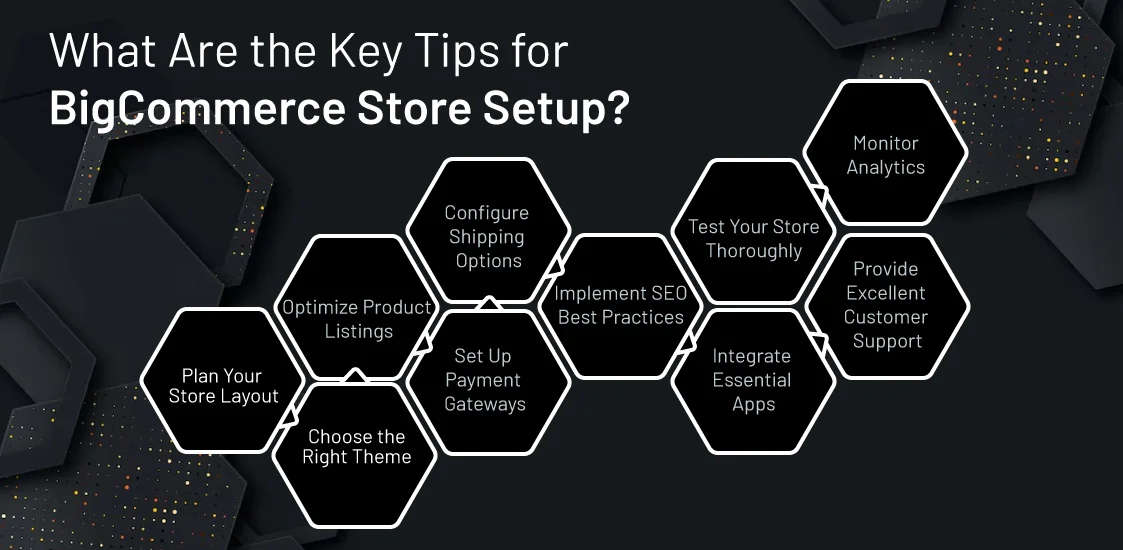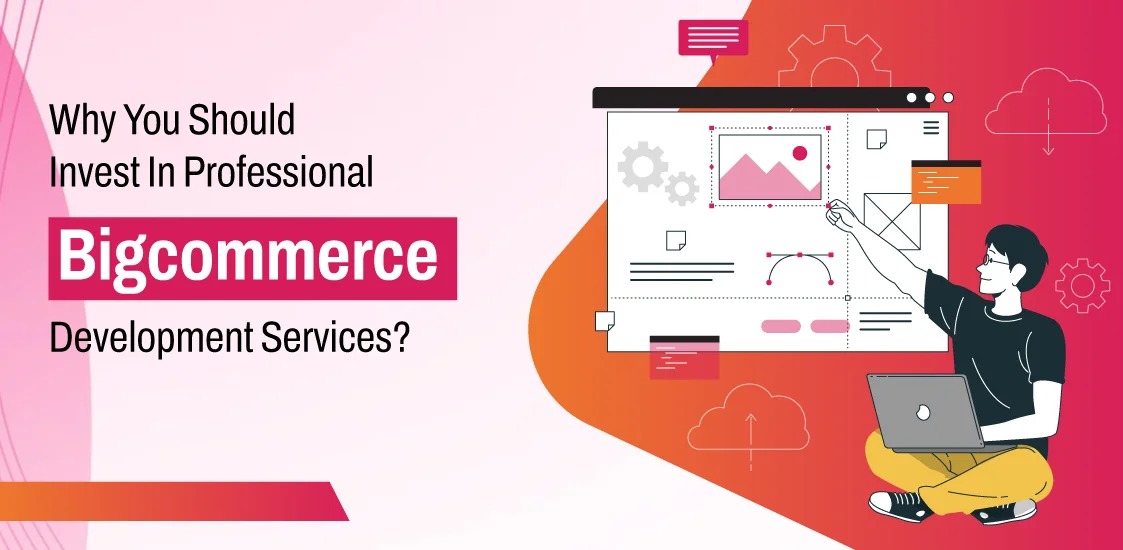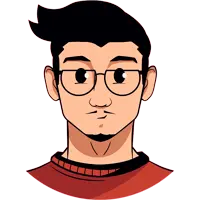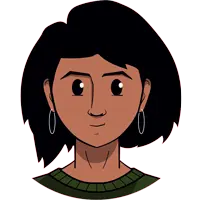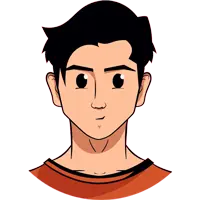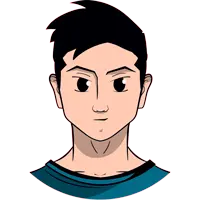Are you ready to launch your online store but unsure where to begin with your BigCommerce Store Setup? With its powerful features and user-friendly interface, BigCommerce is an excellent choice for entrepreneurs looking to create a successful e-commerce platform.
However, navigating the setup process can be overwhelming without the right guidance. In this blog post, we’ll share 10 essential tips that will help you streamline your BigCommerce store setup, ensuring you avoid common pitfalls and maximize your store’s potential.
By the end, you’ll be equipped with the knowledge and strategies needed to create a thriving online business that stands out in today’s competitive market. Let us delve in and get your store up and running!
What is BigCommerce?
BigCommerce is a popular e-commerce platform that offers software-as-a-service (SaaS) to businesses of all sizes. It enables merchants to build, innovate, and grow their online stores with ease. The platform offers a comprehensive suite of features, including online store creation, search engine optimization (SEO), hosting, marketing tools, and robust security measures.
BigCommerce is designed to be flexible and scalable, making it suitable for small businesses as well as large enterprises. It supports multiple sales channels, integrates with various third-party apps, and provides tools for managing inventory, processing payments, and analyzing store performance.
Importance of a BigCommerce Store Setup for online business success
Setting up a BigCommerce store is crucial for online business success. A well-structured store enhances customer experience and provides a solid foundation for growth. Here are four key reasons why a proper BigCommerce store setup is essential:
Enhanced User Experience: A well-organized store makes it easy for customers to find products, leading to higher satisfaction and sales. Customizing your store when you Build a Company Website with BigCommerce can make it more appealing.
Improved SEO Performance: BigCommerce’s SEO tools help your store rank higher in search results, attracting more organic traffic. Optimizing content and structure boosts visibility.
Scalability and Flexibility: BigCommerce can scale with your business, accommodating more products and traffic. Integrating third-party apps enhances functionality as you build a company website.
Robust Security Features: BigCommerce offers top-notch security, protecting your store and customer data. This increases client trust and loyalty.
What Are the Key Tips for BigCommerce Store Setup?
Creating a successful BigCommerce store involves more than just listing products. It requires careful planning, optimization, and continuous improvement to ensure your store stands out and meets customer expectations. Here are ten essential tips to help you set up a BigCommerce store that drives traffic and boosts sales:
Plan Your Store Layout
Start by organizing your store’s structure to make navigation intuitive. A well-planned layout helps customers find what they need quickly, enhancing their shopping experience and increasing the likelihood of conversions.
Choose the Right Theme
Select a theme that is not only visually appealing but also responsive across all devices. A professional and cohesive design builds trust and makes your store look credible, encouraging customers to make purchases.
Optimize Product Listings
Ensure your product listings are detailed and engaging. Use high-quality images, informative descriptions, and clear pricing. This allows customers to make more informed judgments and minimizes the number of returns.
Set Up Payment Gateways
Offer several payment alternatives to accommodate diverse consumer preferences. Make sure the payment process is secure and user-friendly to build trust and reduce cart abandonment rates.
Configure Shipping Options
Provide multiple shipping methods and communicate shipping costs and delivery times. Transparency in shipping options can enhance customer satisfaction and encourage repeat purchases.
Implement SEO Best Practices
Optimize your store for search engines by incorporating relevant keywords, meta descriptions, and alt tags. Good SEO practices improve your store’s visibility, driving more organic traffic to your site.
Integrate Essential Apps
Enhance your store’s functionality by integrating apps for marketing, social media, and customer support. These tools can streamline operations and help you manage your business more effectively.
Test Your Store Thoroughly
Before launching, test your store on various devices and browsers to ensure it functions smoothly. Address any issues to provide a seamless shopping experience for your customers.
Monitor Analytics
Use analytics tools to track your store’s performance and understand customer behavior. Analyzing this data helps you make informed decisions to optimize your store and improve sales.
Provide Excellent Customer Support
Provide numerous methods for client service, including live chat, email, and phone. Prompt and helpful support can enhance customer satisfaction, build loyalty, and encourage positive reviews.
Conclusion
You’re now ready with 10 essential tips to rock your BigCommerce store setup! With the right foundation—responsive themes, optimized listings, and seamless payment gateways—your online store will be set for success.
Each step you take during the setup will have a lasting impact on your customer experience and sales potential. Don’t hesitate to seek out custom Web Design Solutions if you want to take your store to the next level.
With the right tools and strategy, your e-commerce store can not only stand out but thrive in today’s competitive marketplace. The e-commerce world is yours to conquer—start building your success today!