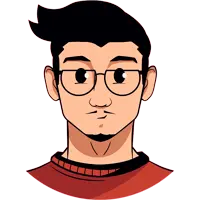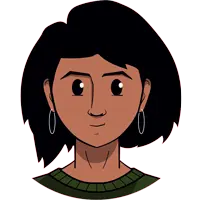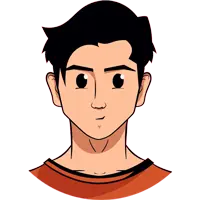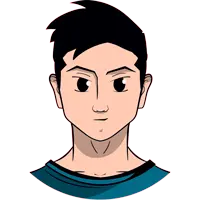Do you dream of starting your own online business and becoming your own boss?
Ever wondered how successful e-commerce companies like Flipkart and Myntra built their empires?
The answer lies in a powerful platform that can handle all your business needs. In this blog, we’ll unveil the secrets behind building a successful e-commerce store using OpenCart Website Development, a popular choice among Indian entrepreneurs due to its ease of use and customizability. We’ll guide you through every step of the process, from setting up your store to attracting customers, so you can turn your dream into reality!
What is Opencart Website Development?
OpenCart website development involves creating and managing an e-commerce store using the OpenCart platform. OpenCart is an open-source, PHP-based online shopping cart system that provides a robust and user-friendly solution for building online stores. It offers a wide range of features, including customizable themes, multiple payment gateways, comprehensive product management, and SEO tools.
OpenCart’s intuitive admin interface allows store owners to easily manage products, orders, and customers. Its extensive extension marketplace enables additional functionality to meet specific business needs, making it an ideal choice for businesses of all sizes looking to establish an online presence.
Steps to Build a Successful E-commerce Store with Opencart Website Development
OpenCart is a popular open-source platform that simplifies the process of setting up and managing an online store. By leveraging OpenCart’s robust features, you can create a successful e-commerce store that attracts customers and drives sales. Here are the essential steps to build a successful e-commerce store with OpenCart website development:
Choose a Reliable Hosting Provider
Selecting a reliable hosting provider ensures your OpenCart store performs well and remains secure. Look for providers with high-speed servers, robust security features, and 24/7 customer support. Ensure they offer scalability options to accommodate your growing business.
Install OpenCart
Download the most recent version of OpenCart from the official website. Upload the files to your server and set up a MySQL database. Follow the installation wizard to complete the setup, entering your store’s basic information and configuring regional settings.
Customize Your Store
Tailor your store with Custom Web Design to reflect your brand. Choose a responsive theme, customize colors and fonts, and add your logo. Ensure easy navigation and use high-quality images. Install extensions to add functionality like sliders and product carousels.
Add Products and Categories
Add detailed product descriptions, specifications, and high-quality images. Organize products into logical categories and subcategories. Set up attributes like size and color, and use inventory management tools to track stock levels.
Configure Payment Gateways
Enable multiple payment methods, such as credit/debit cards and PayPal. Install compatible payment gateway extensions and configure them with API keys and merchant IDs. Ensure all transactions are secure and test each payment method thoroughly.
Set Up Shipping Options
Provide a variety of shipping options, including standard, expedited, and international. Set accurate shipping rates based on weight and destination. Install shipping extensions for carriers like FedEx and UPS, and offer free shipping for larger orders.
Optimize for SEO
Conduct keyword research and include relevant keywords in product titles and descriptions. Enable SEO-friendly URLs and add unique meta tags for each page. Create high-quality content and use Google Analytics to monitor traffic and adjust your SEO strategy.
Implement Security Measures
Regularly update OpenCart and extensions to the latest versions. Use strong passwords and enable two-factor authentication for admin accounts. Perform regular data backups and use security monitoring tools to detect potential threats.
Test Your Store
Thoroughly test all store functionalities, including navigation and the checkout process. Ensure compatibility across browsers and devices. Test loading speed and performance, and gather user feedback to make necessary adjustments before launch.
Launch and Promote
Consider a soft launch to identify and fix any issues. Develop a marketing plan that includes SEO, social media, and email marketing. Offer launch promotions and discounts to attract customers. Reach out to influencers and monitor traffic and sales data to evaluate success.
Wrap Up
Ready to transform your business with a successful e-commerce store? By following the steps outlined in this blog, you can create a thriving online store that stands out in the competitive market.
If you need expert assistance, consider hiring the Best Website Developer in India to ensure your store is perfectly tailored to your needs. With OpenCart and the right strategies, you’ll be well on your way to attracting customers and boosting your sales in no time.