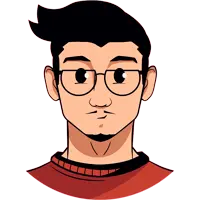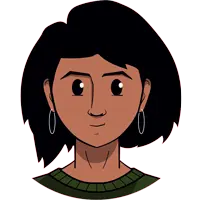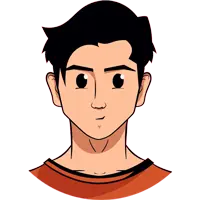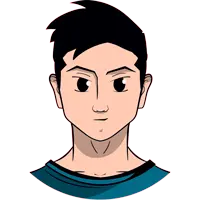WordPress is a popular content management system that offers a wide range of plugins and themes to help you create a professional-looking e-commerce website. Creating an e-commerce website with WordPress can be a great way to start your online business. With its user-friendly interface and extensive features, WordPress makes it easier than ever to build a professional and optimized website.
In this blog, we will guide you through creating an e-commerce website with WordPress. We will cover everything from choosing a domain name to installing and configuring an e-commerce plugin. By the end of this blog, you will have a clear understanding of how to create an e-commerce website with WordPress. Let’s get started!
Process Of Creating An E-Commerce Website Using WordPress
Discover the seamless process of creating an eCommerce website using WordPress. Unlock the power of WordPress and effortlessly set up your online store. From selecting a theme to customizing your design, our step-by-step process will guide you toward building a stunning and functional eCommerce platform.

- Choose a reliable hosting provider: Before diving into the website creation process, selecting a reliable hosting provider that can handle the traffic and provide optimal performance for your e-commerce site is crucial. Look for providers that offer specialized WordPress hosting or have good reviews for their e-commerce capabilities.
- Install WordPress: Once you have chosen a hosting provider, install WordPress on your domain. Most hosting providers offer a one-click installation process, making it quick and easy to set up your website.
- Select an e-commerce theme: WordPress offers a wide range of e-commerce themes specifically designed for online stores. Choose a theme that aligns with your brand and provides the necessary features for your products. Look for themes that are responsive, customizable, and have good reviews from other users.
- Install an e-commerce plugin: To add e-commerce functionality to your WordPress website, you’ll need to install an e-commerce plugin. WooCommerce is the most widespread and widely used e-commerce plugin for WordPress. It provides a comprehensive set of features, including product management, shopping cart functionality, payment gateways, and order management.
- Set up your product catalog: With WooCommerce installed, you can add products to your e-commerce website. Create product categories, and add product descriptions, prices, and images. WooCommerce allows you to manage inventory, set up product variations, and apply discounts or coupons.
Why Use WordPress For Your E-commerce Business?

WordPress is a popular content management system that offers a wide range of plugins and themes to help you create a professional-looking e-commerce website. Here are some reasons why you should use WordPress for your e-commerce business:
Ease of use: WordPress is easy to set up and customize. There are thousands of templates available, as well as customization options through plugins. Furthermore, because so many people use it, there is a lot of product support available through Facebook groups and forums.
Flexibility: WordPress is a flexible platform that can be modified with themes and plugins to create the desired e-commerce website. The vast community also means that it’s not challenging to find the needed inspiration and support while developing your e-commerce store.
SEO-friendly: WordPress is search engine friendly, meaning better SEO and higher rankings for your site. With its robust features and powerful optimizations, your website will rank higher and attract more organic traffic.
Integration with WooCommerce: WooCommerce is a free and open-source e-commerce plugin that allows you to sell products and services on your website. It is compatible with WordPress, making it easy to integrate into your e-commerce website.
Scalability: Whether you have a small startup or a large enterprise, WordPress provides the flexibility and resources to accommodate your needs. With its vast plugin ecosystem and customizable themes, you can easily scale your website to meet the needs of a growing customer base.
Conclusion
In this blog, we guided you through creating an e-commerce website with WordPress. We covered everything from choosing a domain name to installing and configuring an e-commerce plugin. By following these five steps, you can create an e-commerce website with WordPress for your business. Enhance your online presence, attract customers, and boost sales by concluding your journey towards a professional and functional website today.