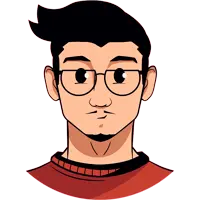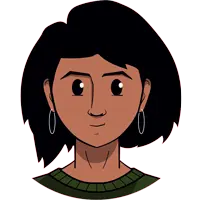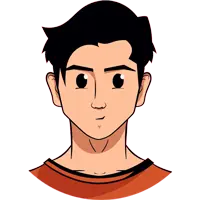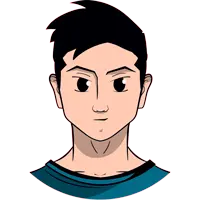Setting up a Magento Website might seem like a complex task, but with the right steps, it becomes much easier to manage. Magento is a powerful and flexible platform that allows you to create a fully customizable online store, making it a popular choice for businesses of all sizes. Whether you’re just starting your eCommerce journey or looking to expand your business, learning how to set up a Magento website is a valuable skill.
In this blog, we’ll guide you through eight simple steps to get your Magento site up and running smoothly. From installation to product listing, each step is broken down so that even beginners can follow along without any technical background. Let’s dive in and get started on building your Magento store!
Advantages of Using Magento to Create an E-Commerce Website
Magento is one of the most popular e-commerce platforms, known for its flexibility, scalability, and feature-rich functionality. It offers powerful tools to create a customized online store, making it ideal for businesses of all sizes. Here are four key advantages of using Magento for building an e-commerce website:
Customizable Design – Magento allows you to fully customize your store’s layout and design, offering a unique shopping experience for customers.
SEO-Friendly – Magento is built with SEO features in mind, helping your website rank higher in search engine results and attracting more traffic.
Scalable Solution – Whether you’re a small business or a large enterprise, Magento grows with you, offering features that scale as your business expands.
Robust Security – Magento provides strong security measures to protect your customers’ data and ensure safe transactions.
Steps to Successfully Build a Magento Website
Setting up a Magento website may seem overwhelming, but by following these eight simple steps, you can get your online store up and running smoothly. Magento offers great flexibility, and with the help of Magento eCommerce Extensions, you can add extra functionality to enhance your store. Here’s a detailed guide to help you through the setup process:
Choose a Hosting Provider
Start by selecting a reliable hosting provider that supports Magento’s specific system requirements. Opt for a provider that offers excellent speed, security, and scalability, as these factors will affect your website’s performance as your business grows.
Download and Install Magento
Visit the official Magento website to download the platform. After downloading, install Magento on your hosting server. Many hosting providers also offer one-click installation, simplifying the process for beginners.
Set Up Your Store
Once Magento is installed, configure the basic store settings. This includes choosing your preferred currency, setting up tax rules, and configuring shipping methods based on your business needs and customer locations.
Design Your Store
Customize your website’s design by selecting a theme that aligns with your brand’s identity. Magento allows for great flexibility in design, enabling you to modify the look and feel of your store to create a unique shopping experience for your customers.
Add Products
Start populating your store with products by adding detailed descriptions, clear images, and accurate pricing. Make sure your product categories are well-organized so that customers can easily navigate through your store.
Install Magento eCommerce Extensions
To enhance the functionality of your store, explore and install Magento eCommerce Extensions. These extensions can add features such as advanced search filters, customer reviews, or marketing tools, helping to improve the overall shopping experience.
Set Up Payment Gateways
Configure payment methods that suit your business and customer preferences. Magento supports a variety of payment gateways, including PayPal, Stripe, and credit cards, ensuring secure and seamless transactions.
Test and Launch
Before launching your website, thoroughly test every aspect to ensure that it works smoothly. Check for bugs, test the payment process, and ensure all links and features function as expected. Once everything is ready, you can launch your Magento store and start selling!
Conclusion
And there you have it! Setting up a Magento website is simpler than it seems when you break it down into easy steps. By following this guide, you can have your eCommerce store up and running in no time, ready to attract customers and drive sales.
However, if you feel overwhelmed or need expert help, partnering with a Web Design And Development Agency can save you time and ensure everything is done right. From installation to customization and integrating powerful Magento eCommerce Extensions, professionals can handle the technical details, letting you focus on your business. Whether you’re starting small or aiming big, Magento is a solid choice to grow your online store!