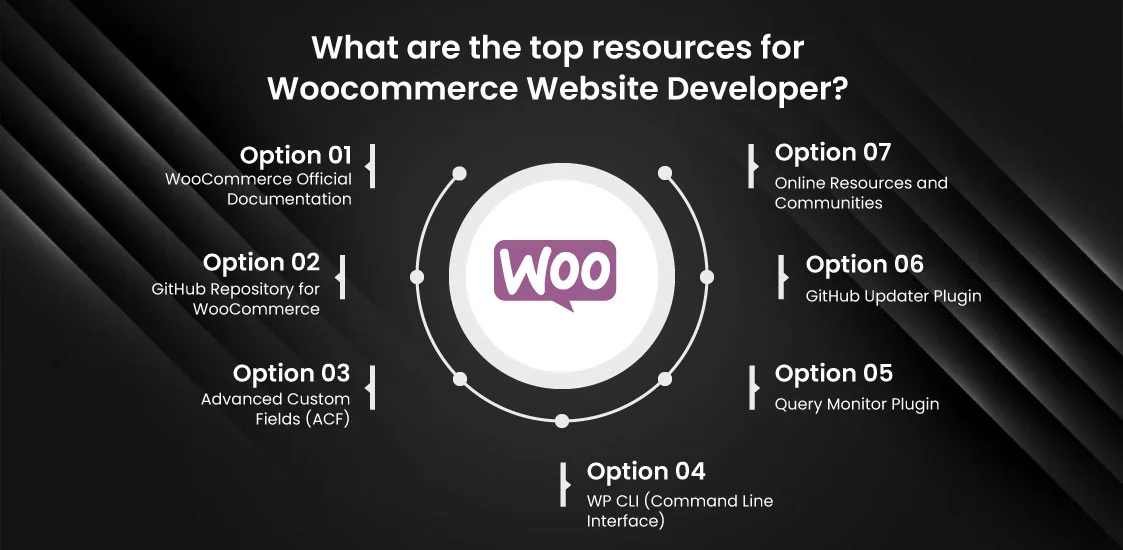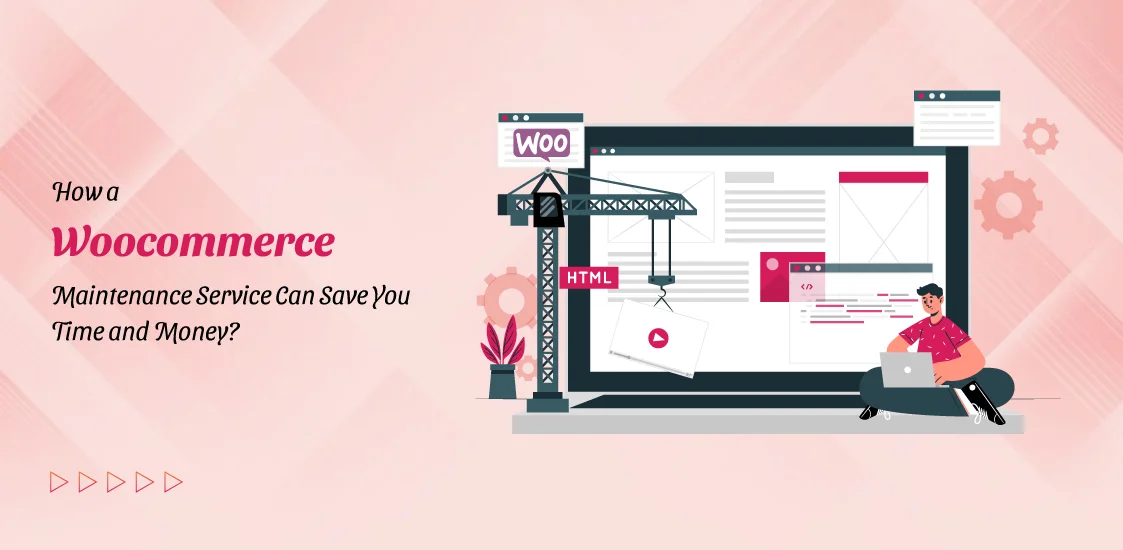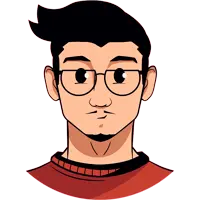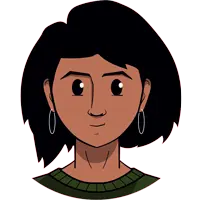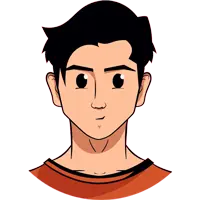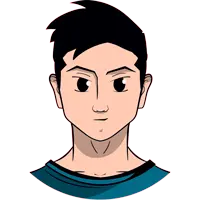Are you seeking to create an appealing online store with WooCommerce? As a website developer, having the right tools and resources at your disposal is crucial to creating a seamless and user-friendly e-commerce platform.
WooCommerce has become one of the most popular platforms for creating online stores due to its flexibility, scalability, and ease of use. However, to make the most out of this platform, you need to have the right tools and resources to help you build a high-quality website.
In this article, we will explore the top WooCommerce Website Developer tools and resources that you can use to enhance your e-commerce website. From plugins and themes to tutorials and forums, we will cover everything you need to know to create a successful online store using WooCommerce.
What are the top resources for Woocommerce Website Developer?
Discover the essential resources for Woocommerce Website Developer that streamline Woocommerce website development. Whether you’re a seasoned developer or just starting, these tools will enhance your efficiency and help you build powerful online stores with ease.
WooCommerce Official Documentation
The official documentation provides comprehensive information about WooCommerce, including guides, tutorials, and best practices. It’s a valuable resource for understanding how to use and customize WooCommerce features.
GitHub Repository for WooCommerce
The GitHub repository contains the source code for WooCommerce. Developers can explore, contribute, and report issues related to the core plugin. It’s a great place to stay updated on the latest developments.
Advanced Custom Fields (ACF)
ACF is a powerful plugin that allows developers to create custom fields for products, orders, and other WooCommerce elements. It enhances flexibility by enabling custom data storage and display.
WP CLI (Command Line Interface)
WP CLI is a command-line tool for managing WordPress installations. It streamlines tasks like plugin installation, database management, and site configuration. It’s beneficial for developers working with WooCommerce.
Query Monitor Plugin
Query Monitor is a debugging tool that helps developers analyze database queries, hooks, and performance bottlenecks. It’s essential for optimizing WooCommerce sites and identifying issues.
GitHub Updater Plugin
The GitHub Updater plugin simplifies updating plugins and themes from GitHub repositories. It’s handy for managing custom WooCommerce extensions hosted on GitHub.
Online Resources and Communities
Engaging with online communities, forums, and blogs related to WooCommerce provides valuable insights, troubleshooting tips, and networking opportunities. Websites like Stack Overflow, WooCommerce Community, and developer blogs are excellent resources.
Tips to choose tools and resources for Woocommerce Website Developer
Choosing the right tools and resources is crucial for any Woocommerce website developer aiming to deliver top-notch Web Design Solutions. Here are a few essential tips to help you select the best tools and resources that will enhance your development process, boost efficiency, and ensure your projects stand out in a competitive market.
Understand Your Project Scope: Before diving into tools, assess the project requirements. Consider factors such as scalability, customization, and integration requirements. A well-defined scope will guide your tool selection.
Evaluate WooCommerce Themes: Choose themes that align with your project goals. Look for responsiveness, clean code, and compatibility with popular plugins. Customizable themes allow you to tailor the design to your client’s brand.
Plugin Selection: WooCommerce relies on plugins for extended functionality. Opt for reputable plugins with regular updates and good support. Prioritize key features like payment methods, inventory management, and SEO optimization.
Performance Optimization Tools: Speed matters! Use tools like Autoptimize or WP Rocket to optimize CSS, JavaScript, and images. A fast-loading website helps both user experience and SEO rankings.
Security Measures: Protect your clients’ websites. Install security plugins like Wordfence or Sucuri. Update plugins and themes regularly to protect against vulnerabilities.
What are some common WooCommerce pitfalls to avoid?
As a WooCommerce store owner, avoiding common pitfalls is crucial for success. Let’s review some of the most frequent mistakes and how to avoid them:
Not Preparing: Rushing into promotions without proper planning can backfire. Take time to set up your campaign logistically, technically, and in terms of content. Test your site speed and ensure a great user experience.
Faulty Resource Allocation: Allocate enough resources (both human and technical) for your campaign launch. Load-test your site to handle traffic spikes during promotions.
No Disaster Recovery Plan: Be prepared for the unexpected. Have a recovery plan in place for any technical glitches or emergencies during your campaign.
Going Cheap: Cutting corners on hosting, security, or development can harm your campaign. Invest wisely to avoid performance issues.
Wrap up
Ready to dive into WooCommerce development? By using the Woocommerce Website Developer Tools and Resources we’ve explored in this blog, you’re on your way to creating outstanding online stores. Remember to practice consistently and stay updated as WooCommerce evolves.
For more complex projects or when you need expert assistance, consider partnering with a reputable WordPress Development Company. They’ll handle intricate customizations, ensure top performance, and give you time to focus on your business strategies. With the right tools and support, your WooCommerce journey will soar!